
Exploring the Latest Trends and News Across Game Industries
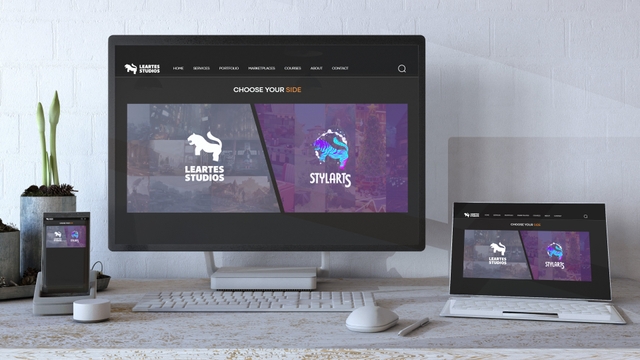
Game Development with Unity Unity is known for its accessibility and flexibility. It's an excellent choice for indie developers and professionals alike, supporting a wide range of platforms from mobile to console to PC. Unity uses C# for scripting, making it a bit easier for newcomers to grasp. Getting Started with Unity: Begin with

Our Exclusive Assets for UEFN (Fab) UEFN, or Unreal Engine Fortnite Network, is a repository specially designed for assets used in the Fortnite game. As Leartes, we offer our specially designed assets for Fortnite developers through Fab. Fab is an online marketplace where developers can find all the assets they need. A Variety o
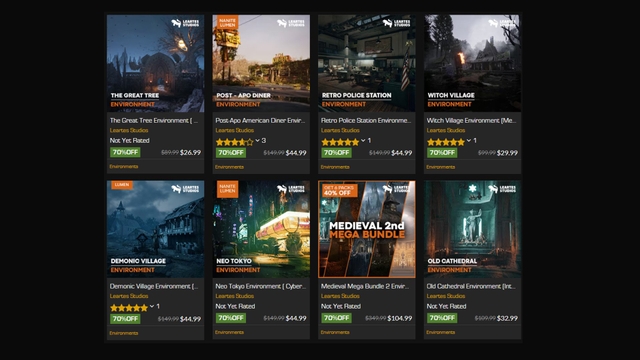
Cyberpunk Environments: A Futuristic Odyssey Immerse yourself in the alluring aesthetic of our Cyberpunk-themed 3D environments. Every asset is infused with the iconic blend of high-tech and low-life, designed to transport players into a world where technology and humanity intertwine. Neon lights, futuristic architecture, and intrica

2D/3D Concept The journey to establishing a brand in the gaming world begins with a compelling 2D/3D concept design. Utilizing Unreal Engine’s versatile tools, our skilled artists and designers bring your visions to life, ensuring each concept is detailed, dynamic, and tailored to captivate your target audience. 3D Mo

Getting Started Download Unreal Engine 5: Acquire the latest version from Epic Games' official site and install it. Create a New Project: Launch Unreal Engine and select 'New Project'. Choose the appropriate template (e.g., FPS, Third Person) for your game. Drafting Your Game Level Design: Construct your initial game leve

Setting Up the Project To get started, you need to set up a new project in Unreal Engine and select the mobile platform as the target platform. Unreal Engine supports both iOS and Android platforms, so you'll need to select the platform you want to target during the project setup process. Optimizing for Mobile Devices Mobile devic
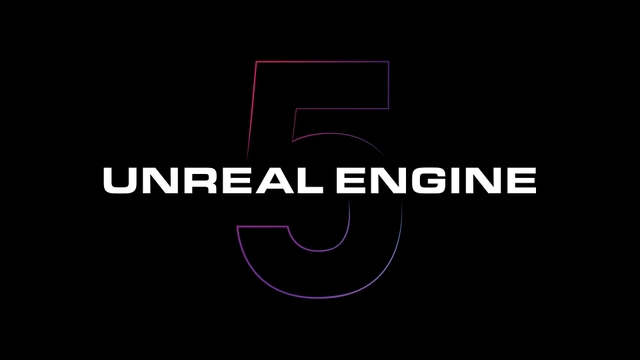
Nanite One of the most impressive features of Unreal Engine 5 is Nanite. This technology allows for virtually unlimited geometric detail in games. Nanite can render billions of polygons in real-time, making it possible to create incredibly detailed environments and characters. This feature is a game-changer for developers and will undoubte

Dynamic lighting: Dynamic lighting is a real-time lighting technique that can help you create realistic lighting conditions in your environment. It allows you to simulate the movement of light sources in your scene and create more dynamic and engaging environments. However, it can be resource-intensive, so use it wisely. Lightmass G

Profile Your Game: Before you start optimizing, it's important to understand where your game's performance bottlenecks are. Use the built-in profiling tools in Unreal Engine to identify which parts of your game are causing the most strain on your CPU and GPU. Optimize Your Assets: High-quality assets can add a lot to your game's
Create
Imagination
